Special Community Organization Network (SCOM) is the network provider serving Azad Jammu & Kashmir and Gilgit Baltistan. SCOM offers a diverse range of services to its users. People who want to know how to check their SCOM number are one of the most frequent queries from users.
The key to efficient account administration and easy connectivity is knowing your SCOM number. Regardless of where you live in Gilgit Baltistan or Azad Jammu & Kashmir. This guide will provide you with detailed, step-by-step instructions on how to check your SCOM SIM number using a variety of methods.
How to Check SCOM Sim Number?
There are five ways to check the SCOM Number if you’re interested in learning more about it. There are basically five ways to check the SCOM Number. We will go through every method one by one.
- Dialing Code
- SCOM App
- Helpline method
- Missed call option
- Visit the Customer Service Center
Method 1: SCOM Sim Number Check Via Code
You need to dial a code if you want to find out your SCOM SIM number. You may simply find out information about your number with the use of this code. The code Dialing process is really easy and straightforward. One of the simplest approaches is to check your SCOM number using the approved check code. Here is how to go about it:
- Open the dial pad on your phone.
- Dial *999# and press the call button.
- Your SCOM number will be displayed on your mobile screen.
This method works for both prepaid and postpaid users and may include a minimal charge of Rs 0.01.
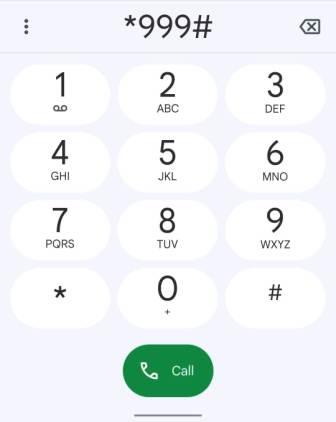
Method 2: Via SCOM App
The SCOM app is a practical tool that offers a variety of other capabilities in addition to allowing you to verify your number. Additionally, you may view all of your precise information regarding the remaining balance, SMS, minutes, MBs, and other items. Here is a detailed explanation of how to utilize it:
- Download and install the SCOM app from the Google Play Store or Apple App Store.
- Open the app once it’s installed.
- Log in to your account using your credentials.
- Look for the “My Account” or “My Number” section in the app.
- Your SCOM number should be displayed in this section.
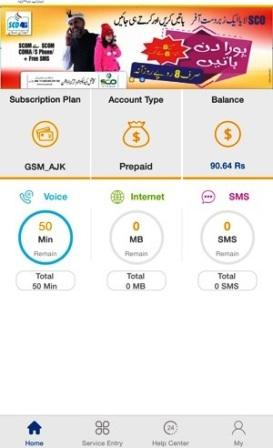
Method 3: Checking SCOM Number via Helpline
Call the SCOM helpline to check your SCOM number if you would rather speak to a representative. Your name and CNIC number will be requested by the agent, who will then provide you access to your SCOM SIM number. The company will demand RS 2.01 in payment. This is how:
- Dial the SCOM helpline number, which is 0355 4275726.
- Wait for the representative to answer your call.
- The representative will ask for some information to verify your identity.
- Once your identity is verified, the representative will provide you with your SCOM number.
Please note that calling the helpline may include charges.
Method 4: Checking Scom Number By Missed Call option
There are times when simple is best. Use the missed call option to find your SCOM number by following these steps:
- Dial a number from your mobile phone, preferably a family member’s or friend’s.
- Your SCOM number will magically appear on your screen.
Method 5: Visit the Customer Service Center
For those who prefer face-to-face interaction, you can check your SCOM SIM number by visiting a SCOM customer service center:
- Locate the nearest SCOM customer service center. You can find this information on the SCOM official website or through a search engine.
- Plan a visit during their working hours.
- Approach the friendly customer service representative and convey your intention to know your SCOM number.
- Provide the necessary information to verify your identity, which may include your name, address, and other pertinent details linked to your SCOM account.
- Once your identity is confirmed, the representative will promptly provide you with your SCOM number.
Keep in mind that wait times may vary depending on the number of customers at the service center. Also, don’t forget to carry a valid ID for verification purposes.
How to Check SCOM Number Without Balance – A Free Option
Suppose you’re low on balance but still need to verify your SCOM SIM number. In that case, the SCOM app comes to your rescue. You can access all the necessary information through the app without any extra charges.
SCOM’s Vital Codes – A Handy Reference
To make your SCOM experience even smoother, here are some crucial SCOM codes for various services:
- Recharge Card: 126PIN
- Balance Transfer Code: 128Amount*Mob No#
- Free Minutes and Bundle Query Code: *125# (followed by 1)
- SCOM Loan Code: *135#
- Package Change Code: *725#
Conclusion
The method of checking your SCOM number is straightforward and can be done through a helpline, app, or code. Each method can be utilized according to your preferences and has its own benefits. We hope that our step-by-step tutorial on how to check SCOM number will make it easier for you to properly manage your SCOM account. Share this guide with anybody you think will benefit from it. Remember that knowing your SCOM number makes it simpler to stay connected.
FAQ
How to check scom number online?
The SCOM app is a practical tool that offers a variety of other capabilities in addition to allowing you to verify your number. Additionally, you may view all of your precise information regarding the remaining balance, SMS, minutes, MBs, and other items.
How to check scom number in Pakistan?
Both prepaid and postpaid users can use this code to get information about Scom numbers. If you wish to know about the Scom number, you must dial this code, *999#.
Ufone SCOM sim number check code?
*999# is the recognized code to check your SCOM number. Your number will be shown on the screen if you dial this code from your SCOM number.
How to check SCOM balance?
Open the dialer pad of your mobile phone. Enter *125# as the USSD code. Wait a short while. On your screen, your balance will be shown.
